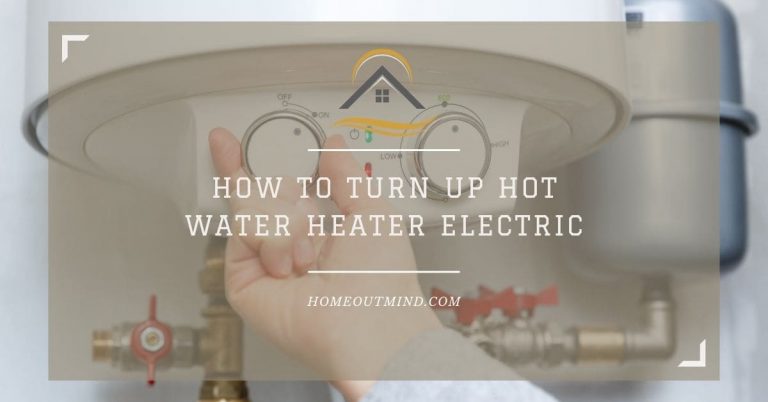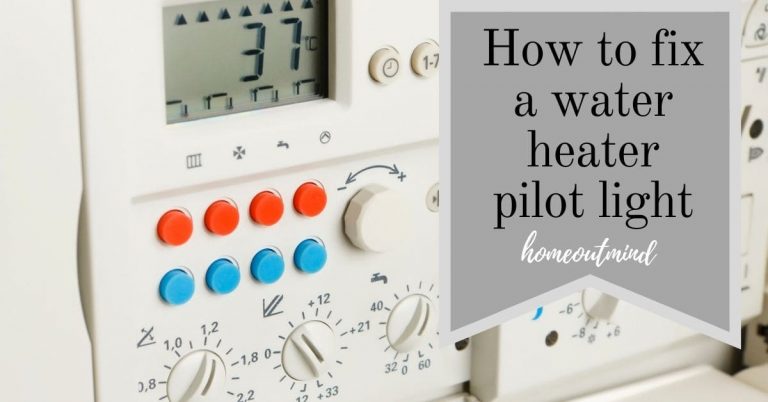Tired of clothes emerging shrunk, wrinkled, or worse, stained? Wish laundry day wasn’t a chore but a breeze?
Look no further than your LG washing machine! Renowned for advanced technology like Direct Drive for quiet operation and AI ThinQ for customized cycles, LG machines take the fight out of laundry.
This guide equips you to unlock the full potential of your LG washer and achieve flawless results every time.
No more laundry woes, just clean clothes and peace of mind. Let’s get started!

Step 1. Preparation
1. Unveiling Your LG Warrior:
Locate your model number, usually on a sticker inside the lid or back panel. It’s your key to specific instructions and unlocking hidden features.
Installation: While this guide can’t replace your manual, ensure proper setup per LG’s instructions for optimal performance and warranty coverage.
Meet the Team: Get familiar with your machine’s key components: detergent dispensers (usually labeled for main wash, softener, pre-wash), filter (often near the drain pump), and drum light (a lifesaver for stray socks!).
2. Taming the Laundry Beast:
Divide and Conquer: Sort clothes by color (darks, lights, delicates) and fabric type (heavy towels, delicates). This prevents color bleeding and damage.
Know Your Limits: Check your model’s weight capacity to avoid overloading and uneven washing. A crammed drum is a recipe for wrinkled clothes!
Pre-treat Stains Like a Pro: Tackle tough stains like grease or wine spills with a stain remover before washing. Early intervention is key!
Remember: Refer to your specific model’s manual for detailed instructions and capacity limits. This guide provides a general overview to get you started.
Step 2. Choosing the Right Cycle
1. Deciphering the Classics:
Normal Cycle: Your everyday warrior for cotton, linen, and mixed blends. Handles regular dirt and grime efficiently.
Delicates Cycle: Gentler on fragile fabrics like silk, wool, and lace, using lower spin speeds and cooler temperatures.
Heavy Duty Cycle: For heavily soiled clothes, towels, and bedding, it tackles tough stains with more intense agitation and heat.
2. Superpowers Unlocked:
Steam Wash: Banish allergens and wrinkles with the power of steam, ideal for refreshing clothes or lightly soiled items.
TurboWash: Time-crunched? This speedy cycle delivers a thorough clean in under an hour, perfect for small or lightly soiled loads.
Allergy Cycle: High-temperature washing eliminates dust mites and allergens, ideal for allergy sufferers or pet owners.
3. Temperature & Spin Speed: The Perfect Blend:
Temperature:
Cold: Ideal for delicates and colors that might bleed.
Warm: Gentle on most fabrics and effective for everyday wear.
Hot: Best for heavily soiled items and whites, but be mindful of shrinkage.
Spin Speed: Higher speeds extract more water, reducing drying time, but can wrinkle delicates. Choose based on fabric type and drying method.
Remember: Always check the care labels on your clothes for specific washing instructions. They are the ultimate guide to choosing the right cycle and settings.
Tip: Many LG models offer downloadable cycles through their ThinQ app, catering to specific clothing types or washing needs. Explore the possibilities!
Step 3. Using the Machine
1. Feeding the Beast (the Right Way):
Detergent Decoded:
1) Use HE (High Efficiency) detergent specifically formulated for LG machines. Regular detergent can create excessive suds.
2) Follow dosage recommendations based on your load size and water hardness. Too much detergent can leave residue and odors.
3) Utilize the designated compartments for main wash, softener, and pre-wash (if applicable). Don’t mix detergent and softener directly, as it can reduce their effectiveness.
2. Conquering the Control Panel:
1) Power On: Get things started with the power button. Simple, right?
2) Cycle Selection: Choose the appropriate cycle based on your laundry needs (refer to the “Choosing the Right Cycle” section). Many models offer additional options like temperature, spin speed, and soil level.
3) Button Bonanza: Familiarize yourself with the buttons’ functions (e.g., start/pause, delay start, extra rinse). Consult your manual for specific details.
4) Let the Wash Begin: Once everything is set, press the start button and watch your laundry journey commence!
3. Mid-Cycle Maneuvers:
Pause & Reflect: Most LG models allow pausing the cycle mid-wash to add forgotten socks or adjust settings. Just remember, the door might unlock after a safety delay.
Adding on the Fly: Depending on your model, adding clothes mid-cycle might be possible during the initial filling stage. Always check your manual first.
Tip: Download the LG ThinQ app to control your washer remotely, monitor cycle progress, and even download new washing cycles!
Remember: This is a general guide. Always refer to your specific model’s manual for detailed instructions and any limitations on mid-cycle adjustments.
Step 4. Maintaining & Care Your Machine:
1. Keeping Your Machine Fighting Fit:
Cleanliness is Key:
Drum: Run a monthly “Tub Clean” cycle with LG-recommended cleaner to remove detergent buildup and odors.
Dispensers: Regularly wipe down the detergent and softener compartments with a damp cloth to prevent mold and mildew.
Filter: Clean the drain pump filter every 2-3 months to prevent clogs and ensure proper drainage. Refer to your manual for specific instructions.
2. Troubleshooting Like a Boss:
Error Messages: Don’t panic! Consult your manual’s troubleshooting guide for error codes and solutions. Most issues are easily resolved.
Unbalanced Loads: Redistribute clothes evenly in the drum to avoid excessive noise and vibrations.
Drainage Problems: Check for clogged drain hose or filter, and ensure the drain hose isn’t kinked. If the issue persists, consult LG support.
3. Warranty & Support: Peace of Mind:
LG Warranty: Register your machine for warranty coverage and refer to your warranty card or LG website for detailed terms and conditions.
Customer Support: For any questions or concerns, LG offers various support options, including online chat, phone calls, and email. Utilize them to your advantage!
Remember: Regular maintenance and proper usage extend your LG washing machine’s life and ensure optimal performance. By following these simple tips, you’ll keep your laundry warrior fighting fit for years to come!
Bonus Tip: Explore LG’s online resources for additional tips, troubleshooting guides, and downloadable cycle information specific to your model. Maximize your LG experience!
Final Thoughts
Master your laundry with your LG machine! This guide empowered you to:
- Choose the right cycle.
- Wash like a pro (HE detergent & settings).
- Maintain your machine for years of clean.
Unlock even more:
- Explore advanced features like Steam Wash.
- Customize cycles for perfect results.
- Download new cycles with the ThinQ app.
Ready to transform laundry day? Visit LG’s website for more info, manuals, and downloadable cycles. Embrace clean clothes, less stress, and an LG champion by your side!
Is there a specific detergent I should use for my LG washing machine?
Absolutely! Using the right detergent is crucial for optimal performance and preserving your LG machine’s lifespan.
Regular detergents aren’t formulated for high-efficiency machines and can cause excessive suds, residue buildup, and even potential damage. Opt for High Efficiency (HE) detergents specifically designed for LG washers.
Popular brands like Tide HE, Persil ProClean HE, and Seventh Generation HE Ultra Power Pacs are excellent choices. Remember to follow the dosage recommendations based on your load size and water hardness to avoid over-sudsing and residue issues.
How often should I clean my LG washing machine?
Regular cleaning keeps your LG machine running smoothly and prevents unpleasant odors. Here’s a recommended routine:
Monthly: Run a “Tub Clean” cycle with LG-approved cleaner (like LG Tub Refresh) to remove detergent buildup and potential mold growth.
Weekly: Wipe down the detergent and softener dispensers with a damp cloth to prevent residue accumulation and potential mold.
Every 2-3 months: Clean the drain pump filter according to your specific model’s instructions (consult your manual for detailed steps). This prevents clogs and ensures proper drainage.
What does an error message on my LG washing machine mean?
Error messages might seem scary, but most have simple solutions. Don’t worry! First, identify the specific error code displayed on your machine’s panel.
Then, consult your user manual’s troubleshooting guide for the corresponding code. It will explain the issue and provide step-by-step instructions to resolve it.
If you can’t find the solution in your manual, visit the LG website’s support section or contact their customer service for further assistance. Remember, they’re there to help!
What is the difference between Steam Wash and TurboWash cycles?
Both are fantastic options for specific laundry needs:
Steam Wash: This cycle harnesses the power of steam to deeply sanitize, refresh, and reduce wrinkles on lightly soiled clothes or delicate items.
It’s perfect for eliminating allergens, dust mites, and even pet dander, making it ideal for allergy sufferers and pet owners.
TurboWash: Need a fast and efficient clean for a small or lightly soiled load? TurboWash delivers!
This innovative cycle provides a thorough wash in under an hour, saving you precious time without compromising cleaning performance. It’s ideal for busy individuals or quick refresh washes.
Can I add clothes to my LG washing machine mid-cycle?
The ability to add clothes mid-cycle depends on your specific LG model. Most LG machines allow adding clothes during the initial filling stage, when the door unlocks and water is still entering the drum.
However, avoid adding clothes once the wash cycle has progressed significantly as detergent and water distribution might be affected. Always consult your user manual for precise instructions and limitations specific to your model.
How do I download new washing cycles for my LG machine?
Expand your laundry possibilities with new cycles! Here’s how:
1. Download the LG ThinQ app on your smartphone or tablet.
2. Connect your LG washing machine to the app following the on-screen instructions.
3. Open the ThinQ app and navigate to the “Cycle Download” section.
4. Browse the available cycles categorized by clothing type, fabric care, or specific needs.
5. Select the desired cycle(s) and download them to your LG machine.
6. The downloaded cycles will be accessible through your machine’s control panel for future use.
My LG washing machine seems noisy during the spin cycle. Is this normal?
Some noise during the spin cycle is normal, especially at high speeds. However, excessive noise could indicate an issue. Here are some things to check:
Uneven load: An unbalanced load can cause the machine to vibrate and shake excessively, leading to noise. Ensure clothes are evenly distributed in the drum before starting the cycle.
Foreign object in the drum: Sometimes, small objects like coins or buttons can get lodged in the drum, causing banging noises during the spin cycle. Check the drum carefully for any foreign objects.
Faulty bearings: In rare cases, worn-out or damaged bearings can cause loud noise during the spin cycle. If you suspect this issue, contact LG customer support for professional diagnosis and repair.
Tip: LG washing machines come with self-balancing technology to minimize noise. However, it’s important to always follow recommended load capacities and avoid overloading the machine.
My LG washing machine takes a long time to complete the cycle. What could be wrong?
Several factors can contribute to longer cycle times:
Heavily soiled clothes: Heavily soiled loads require more time and water for thorough cleaning. Select the appropriate cycle and water level for your laundry needs.
Extra rinse option: Adding the extra rinse option increases the cycle time to ensure all detergent residue is removed. Only use this option when necessary.
Clogged drain hose or filter: A clogged drain hose or filter can restrict water flow and prolong cycle times. Regularly clean these components according to your manual.
Faulty sensor: In rare cases, a faulty sensor might misinterpret water levels or load size, leading to longer cycles. If you suspect this issue, contact LG customer support.
Tip: Regularly cleaning your LG washing machine as recommended can help prevent issues that contribute to longer cycle times.