Are you find it difficult to use winix air purifier? Is this the first time you’re trying to start a winix air purifier? And you don’t have any idea where to start? Don’t you know where to place your winix air purifier? You’re in the right place.
Winix air purifier works by using a fan to blow air through a filter or filters. These filters may be electrostatic or fabric, but in either case allergens, dander, pollen, and other particulates are stopped at the filter, and cleaner air continues back into the house.
The filters are rated by the volume of the room they will support, and the number of “changes” of air that they create. The filters need to be replaced at time intervals.
After being done with a bunch of experience and searches to find the best way to use winix air purifier, we provide you with this guide on how to use winix air purifier step-by-step follow these instructions and steps and don’t pass any step.
Without further a do let’s jump in!
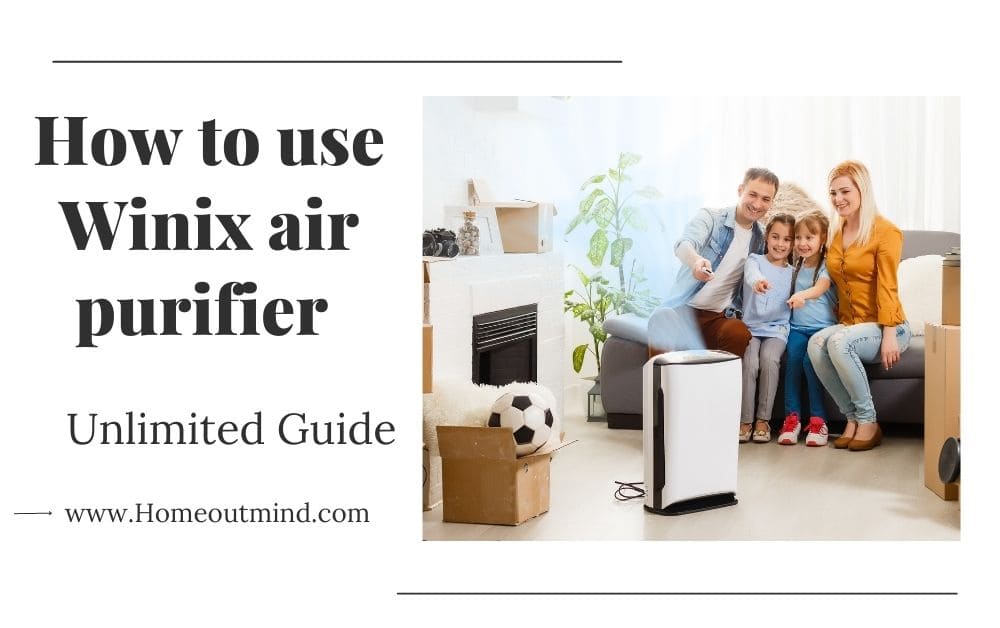
How To Use Winix Air Purifier (Zero 4-stage)?
1. Where to use
Allow 30 – 45 cm of space between TVs, radios, and other electronic products electromagnetic interference from certain electronics may cause product malfunction.
Place indoors away from direct sunlight and direct exposure may cause product malfunction or failure.
The only place on hard, flat surfaces flimsy or slanted surfaces may result in abnormal noise and vibrations.
- Do not use around mist or fumes from industrial oil or around large quantities of metallic dust.
- Do not place around heating elements.
- Do not install in any sort of motor or transport vehicle (trucks, boats, ships, etc.).
- Do not place in an area with excessive amounts of noxious gases.
- Do not place near any flammable materials (aerosols, fuel, gases, etc.).
- Do not have unit facing into wind or draft.
- Do not place below any electrical outlet. Do not place in excessively humid areas where the unit may become wet.
2. Initial operation
Step1. Insert the power cord into an electrical outlet.
Step2. Press the ‘Power’ button.
Note: During the first 30 seconds of power-up, the Air Quality Indicator will cycle through Blue, Amber, and Red colors.
The Particle Sensors take approximately 30 seconds to gauge the air quality in the environment, after which normal operation will begin.
Step3. By default, when the unit first powers on, the mode will be set to Auto with PlasmaWave® enabled.
- When in Auto Mode, the fan speed will be automatically adjusted according to the environment’s air quality.
- PlasmaWave® works to remove harmful airborne contaminants.
Note:
- In Auto mode, as the indoor air quality improves, the fan speed will automatically be reduced to Low.
- When the unit is running, you may hear a chirping or buzzing sound. The sound is from large particles passing through PlasmaWave®, it is normal and does not signify product failure.
3. Auto & sleep
Step1. Auto Mode
Enables auto operation based on the unit’s air quality Particle Sensor.
1. Press the Mode button to select Auto mode.
- The LED ‘Auto’ light will indicate when the Auto mode is activated, and operation will begin.
Note:
- When in Auto mode the fan speed is automatically adjusted according to the indoor air quality.
- As the indoor air quality improves, the fan speed will automatically be reduced.
- If the indoor air quality decreases, the fan speed will automatically increase.
Step2. Sleep Mode
1. Press the Mode button to select Sleep mode.
- The LED ‘Sleep’ light will indicate when Sleep mode is activated, and operation will begin.
Note:
- When Sleep mode is selected, the fan speed is automatically set to Low. The fan speed can be manually changed by pressing the Fan Speed button, changing the unit into manual mode.
- When Sleep Mode is activated, the Air Quality Indicator LED light is disabled.
4. Manual & timer
Step1. Manual Mode (setting fan speed)
Users can opt to manually set the fan speed to Low, Medium, High, or Turbo.
1. Press the Fan Speed button to set the desired fan speed.
Note: When Manual Mode is selected, Auto Mode is automatically disabled.
Step2. Timer
The timer can be set to let the unit run for a specified period.
1. Press the Timer button to select the desired length of time.
- When the Timer LED light will indicate the selected length of operation.
- Every time the Timer button is pressed, The Timer LED light will cycle through the settings, (1hr, 4hr, 8hr, [NO TIMER]).
5. Plasmawave® & air quality indicator
Step1. PlasmaWave®
By default, PlasmaWave® is enabled whenever the unit is powered on.
1. Press the Plasmawave button, when the unit is on, to enable or disable this feature.
NOTE :
- In Auto mode, as the indoor air quality improves, the fan speed will automatically be reduced to Low.
- When the unit is running, you may hear a chirping or buzzing sound. The sound is from large particles passing through PlasmaWave®, it is normal and does not signify product failure.
Step2. Air Quality Indicator
When on, the LED light will indicate the current indoor air quality according to three levels: BLUE (good), AMBER (fair), and RED (poor).
Note:
The air quality level is displayed on the indicator, based on the Particle Sensors.
Depending on the immediate environment, the indicator may change frequently in color or stay the same for lengthy periods.
How To Use Winix Air Purifier (compact 4-stage)?
1. Where to use
1. Allow 30 ~ 45 cm of space between TVs, radios, and other electronics Electromagnetic interference from certain electronics may cause product malfunction.
2. Place indoors away from direct sunlight Direct exposure may cause product malfunction or failure.
3. Only place on hard, flat surfaces Flimsy or slanted surfaces may result in abnormal noise and vibrations.
4. Allow 30 ~ 45 cm from walls For maximum airflow.
2. Initial operation
Step1. Turn the product upside down.
Step2. Grab the handle at the bottom of the product, turn counter-clockwise, and pull out the filter cover.
Step3. Remove the protective vinyl from the filter installed inside the product.
Step4. Install the filter, top side down, into the bottom of the unit, until it is fully inserted. The top of the filter shows the opening and the bottom of the filter is solid.
Step5. After installing the filter, turn the handle clockwise to close the filter cover.
Step6. Return the product to an upright position and resume normal operation.
How To Use Winix Air Purifier (model 5500-2)
1. Where to use
1. Allow 12 ~ 18 in. of space between TVs, radios, and other electronics Electromagnetic interference from certain electronics may cause product malfunction.
2. Place indoors away from direct sunlight Direct exposure may cause product malfunction or failure.
3. Only place on hard, flat surfaces Flimsy or slanted surfaces may result in abnormal noise and vibrations.
4. Allow at least 12 ~ 18 in. from walls for maximum airflow.
2. Initial operation
Step1. Remove the front panel by grasping its upper edge and gently pulling forward.
Step2. Remove the Pre-Filter, then the plastic bag of filters behind it.
Step3. Remove filters from a protective plastic bag.
Step4. Install the filters until they fit securely in place.
Step5. After the filter is installed, close the front panel.
Step6. Insert the power cord into an electrical outlet.
How To Use Winix Air Purifier (models 5300 & 5500)?
1. Automatic operation
The unit is set to default to automatic operation when it is first turned on. The air purifier will automatically sense the air quality, and adjust the fan speed accordingly.
2. Manual operation
After you turn on the unit, you can switch to manual operation by using the FAN CONTROL button or the SPEED/MODE button on the unit.
3. “1,2,3,” And Turbo
Select your desired speed. The turbo level, the highest fan speed, can be activated manually for maximum air circulation.
4. Sleep mode
When set on seep mode, display panel lights will dim and the unit will not go above low fan speed to help keep the room dark and quiet.
5. Air quality sensor
The air quality sensor shows elevated levels of poor air quality
- the green light indicates acceptable levels.
- the orange light indicates high levels.
- The red light indicates poor air quality.
If the unit is set on automatic operation, it will adjust fan speeds to compensate for changes in air quality.
Should I leave my winix air purifier on all the time?
Yes, you certainly can.
There is no danger in keeping an air purifier on the whole day if you are using the right type of air purifier.
But the general rules safety rules that apply for other electronic devices apply for air purifiers. Do not put your air purifier next to wet areas of your home, to avoid short-circuiting your device with water. You also need to keep your air purifier out of the way of pets and children.
Because of this, leaving your HEPA and PCO air purifiers on all day is as safe as leaving your microwave, fridge, TV, or aircon on the whole day. Furthermore, if you are running either a HEPA or PCO air purifier in your room while you sleep, rest assured it will not be bad for your health. More than anything you should sleep more comfortably from a breathing perspective.
How much electricity does an air purifier use?
There are various ratings of Air purifiers in the market, based on the purifying capacity.
The wattage range available is between 30–60 watts and that will mean around 0.05 Units of power per hour.
Put the cost per unit of power and calculate the power cost at your location. Remember there is another high-cost element involved and that is the air filter.
Air purifiers have two major components that require power to run. a) The fan inside that allows purified air to be thrown out into the area where this product is kept and the quantity thrown out is dependent on the power of the fan/size/speed and motor capacity.
Higher the capacity, the more the consumption. Typical full room size purifiers will consume equivalent to an actual room ceiling fan power for the period it is kept on. b) The actual ionizer (Purifier circuit).
This is mostly electronics and consumes less than 25 % of the fan. Overall the wattage is also stated on the specs list/specs plate on the product.
So the cost is just slightly more than an average ceiling fan per hour/day wise. But if the purifier is for Cars, the wattage and working typically go down by 75% as the size of the car where this is kept is less than 1/8th or even lesser than a typical room.
In such cases, the ionizer works using the internal fan blades of the air conditioner itself so the consumption is very low and works easily on a 12 V dc supply of the car itself.
But using this inside a room does not make sense hence manufacturers specifically state the number of cubic feet of air cleaned per hour / or per minute depending on the size of the Ionizer.
How long to run air purifier?
It’s a typical misinterpretation that only an hour or two of running the machine will give adequate air cleaning. Rather, air purifiers are intended to be utilized for ceaseless timeframes. People, pets, and cooling and warming frameworks, just as open windows, continually bring new contaminants into the room.
So the most ideal arrangement is to run your air purifier 24 hours every day. Notwithstanding, this could bring about excessively significant expenses. Also, it will likewise destroy the channels and the machine itself.
So you can alter the time you keep the unit on relying upon the extraction pace of the air purifier you’re utilizing.
Extraction rate implies the measure of air the gadget can clean in 60 minutes. A normal unit ought to have an extraction pace of around 6 air changes in 60 minutes. With this data, you could run your air purifier for around 10-12 hours every day. Notwithstanding, the runtime will rely upon the make, model, and sort of your air purifier.
How long for air purifier to clean room?
The low-quality leaky Chinese-made air purifiers found in your local big box stores and online will clean the air in an average bedroom area 3–6 times per hour which is not good enough because your ducted A/C or heating system can recontaminate that area faster than the lower quality air purifiers can clean it.
High-quality 100 percent sealed HEPA air purifiers such as the (Made In Canada) Airpura S600 UV HEPA air purifiers can clean the air in an average-sized bedroom 13–15 times per hour.
The difference is HUGE! If you are searching for a truly HIGH-QUALITY air purifier for dust, allergy, and asthma control to protect your family you should do a simple search for the Airpura S600 UV HEPA air purifier.
Read also:
- How To Clean Ionic Pro Air Purifier Step-By-Step
- How To Clean Homedics Air Purifier Filter Step-By-Step
- How To Clean Oreck Air Purifier Step-By-Step
- How To Clean Coway Air Purifier Step-By-Step
- How To Clean Blueair Air Purifier Step-By-Step
Final thoughts
Using this guide on how to use winix air purifier will help to use your air purifier the right way, and save time for searching how you can start winix air purifier, we had done our best to provide the right ways to use your winix air purifier in different models, so save this guide whenever you want to start winix air purifier.
I hope you like this guide’s greetings!

