Is this the first time you’re trying to clean ionic pro air purifier? And you find it difficult or you don’t have any idea where to start? Is your ionic pro air purifier not cooling well and doesn’t makes fresh air anymore? Then maybe your air purifier is dirt and the filter is full of debris and dirt?
When you note that your ionic pro air purifier doesn’t make fresh air this is where you have to clean your device.
With very little effort, the Ionic Pro Turbo ionic air purifier delivers cleaner, fresher, healthier air to your indoor environment. Keep your Ionic Pro ionic air purifier functioning properly by cleaning the collection blades after every month of use as recommended.
The internal ionizing wires are an important part of the Ionic Pro ionic air purifying system and need to be cleaned at the same time or whenever you hear excessive noise.
So cleaning the purifier filter will save your air purifier for a lifetime and keep and enjoy the fresh air in your home.
Remember to clean the collection blades and ionizing wires on your Ionic Pro air purifier every month and anytime the red CLEAN/FAULT light comes on or whenever you hear your unit begin to make excessive noise.
Do not attempt to remove any other internal parts or disassemble the unit. This may cause serious injury and could damage the unit.
In this article, we’ll show you how to clean ionic pro air purifier step-by-step, so please follow the steps and instructions below:
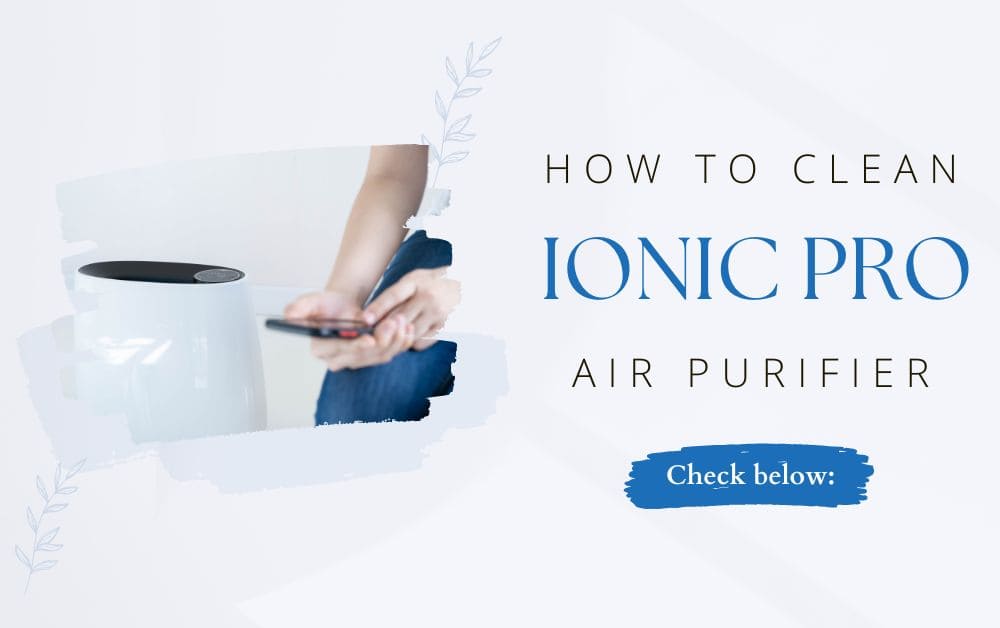
How To Clean Ionic Pro Air Purifier step-by-step
Step1. Clean ionic pro air purifier Collection Blades:
1. Turn off and unplug your Ionic Pro ionic air purifier.
2. Let the unit rest a minute before attempting to remove the collection blades.
3. Pull upward on the release latch of the collection blade unit and pull out from the main door.
4. Remove the collection blade unit.
5. Do not touch the metal blades until after discharging residual electricity by touching blades to an electrical ground such as a water pipe or metal faucet.
6. Wipe away the trapped particles collected on the three blades with a slightly damp sponge or cloth.
To avoid damaging your Ionic Pro ionic air purifier, make sure the blades are completely dry and free of all moisture and that your Ionic Pro ionic air purifier is turned off before re-insertion.
If you used a slightly damp cloth to clean the blades, the collection blades may be completely dry within two to three hours.
If dust accumulates inside the door of the air purifier, please follow these instructions to clean.
1. Turn off and unplug your Ionic Proair purifier.
2. Open the door and remove the collection blades.
3. Use the soft brush hose attachment to vacuum out the dust. Do not use liquids to clean.
Step2. clean ionic pro air purifier Internal Ionizing Wires
There is an internal wire cleaner that cleans the internal ionizing wires by sliding up and down to scrape off particle residue.
1. Gently pull the lever up and down several times.
2. The internal ionizing wires need to be cleaned after every four weeks of use.
Step3. deep clean ionic pro air purifier
1. First, turn OFF and unplug your Ionic Pro ionic air purifier.
2. Let it rest for a minute before sliding out the collection blades as described in the “To Clean the Collection Blades” above
3. Use a cloth and warm, sudsy water to wipe away dirt particles on the blades’ surfaces and edges.
4. Rinse and let the blades dry thoroughly for 24 hours before re-inserting them into your Ionic Pro ionic air purifier.
If desired, you can purchase a second set of collection blades to use while the original blades are drying to allow for virtually uninterrupted air purification.
5. Clean the ionizing wires as described above in the “To clean the Ionizing Wires”
Step4. clean ionic pro air purifier External Surfaces
Over time, some particles and dust may accumulate on the external surfaces of your Ionic Pro® Turbo ionic air purifier.
If this happens:
1. Turn off and unplug the unit.
2. Mix one ounce of soap or detergent with five ounces of water and apply sparingly with a moist sponge to wipe the outer case surfaces.
3. Do not allow any water to slip into the internal parts of the Ionic Pro ionic air purifier as this could damage its functioning and may result in injury to you.
4. Allow the unit to dry for at least 24 hours before resuming use
How To Clean Ionic Pro Air Purifier Platinum TA750?
Step1. Preparing to clean:
1. Turn off and unplug your Ionic Pro Platinum and let it rest for 60 seconds.
2. Remove the permanent ionic filter by taking hold of the handle and lifting upwards.
3. After removing the permanent ionic filter from the unit, immediately discharge residual electricity by touching blades to an electrical ground such as a water pipe or metal faucet.
4. Remove the pre-filter from the ESP cell.
Step2. Clean Ionic Pro Air Purifier the permanent filter
DISHWASHER
1. Put the permanent ionic filter into the dishwasher, making sure not to damage or bend the blades.
2. Remove from the dishwasher at the end of the cleaning cycle.
3. VERY IMPORTANT: Ensure that the permanent ionic filter is thoroughly dry before installing it into the purifier and resuming use.
4. Always make sure your air purifier is turned off and unplugged before attempting to vertically re-insert the permanent ionic filter.
HANDWASH
1. Place the permanent ionic filter into the warm, soapy water and let stand for approximately 10 minutes.
2. Remove from water and rinse with warm water. Repeat as necessary. Make sure not to damage or bend the blades.
3. You may use a household degreaser for severe smoke or grease build-up on the permanent ionic filter.
4. VERY IMPORTANT: Wait until the permanent ionic filter is thoroughly dry before re-inserting it into the purifier and resuming use.
5. Always make sure your air purifier is turned off and unplugged before attempting to vertically re-insert the collection blade assembly and pre-filter.
NOTE: If you insert a wet part, the fan will not turn on and the CLEAN FILTER light will go on. Simply take out the part and let it dry.
Step3. Clean Ionic Pro Air Purifier pre-filter
NOTE: The pre-filter is attached to the back side of the permanent ionic filter.
1. When in use, the pre-filter removes larger particles from the air circulating through your Ionic Pro® Platinum.
2. It can either be hand-washed in cold water or vacuum.
3. However you clean it, make sure it is absolutely dry before attempting to vertically re-insert it into your air purifier and resuming use.
4. Always make sure your air purifier is turned off and unplugged before attempting to vertically re-insert the permanent ionic filter or pre-filter.
Important note: To avoid damaging your air purifier, make sure the permanent ionic filter and pre-filter are completely dry and free of all moisture before attempting to vertically re-insert them into your air purifier and resuming use.
- If you insert a wet part, the fan will not turn on and the CLEAN FILTER light will go on. Simply take out the part and let it dry.
- Always make sure your air purifier is turned off and unplugged before attempting to vertically re-insert the permanent ionic filter and pre-filter.
Step3. Clean Ionic Pro Air Purifier external surfaces
Over time, some particles and dust may accumulate on the external surfaces of your Ionic Pro® Platinum.
To clean external surfaces:
1. Turn off and unplug the unit.
2. Use a moist washcloth with a little dishwashing soap to wipe the outer case surfaces.
3. Do not allow water to slip into the internal parts of the air purifier as this could damage its functioning and may result in injury to you.
4. Allow the unit to dry thoroughly before resuming use.
How To Clean Ionic Pro Mini ionic Air Purifier?
Step1. Clean collection blades
1. Remove the ionic pro mini ionic air purifier from the wall to gain success to the latch located on the backside.
2. open the front cover by sliding the latch located on the backside. “open”
3. detach the collection blades.
4. use mild soap and water to clean the collection blades, then rinse and dry with a paper towel.
5. do not install collection blades for 24 hours or until completely dry, make sure the unit is unplugged before installing blades.
Step2. Clean wires
1. Remove the ionic pro mini ionic air purifier from the wall to gain success to the latch located on the backside.
2. Open the front cover by sliding the latch located on the backside. “open” so that the wires are visible.
Note: exposing your ionic pro mini ionic air purifier to candles, oil lamps, fireplace soot, smoke, or extremely dusty locations is not recommended and will require the collection blades to be cleaned after every exposure.
3. locate the wire cleaning slide bar on the backside.
4. slide the bar up and down two times.
5. inspect wires for dust, lint, and residue. Repeat as required.
6. return the wire cleaning slide bar to the “parked” position.
7. close front cover.
8. ensure that the front cover latch on the backside is closed and the door is securely latched.
How to know that my Ionic Pro air Purifier needs to clean?
Noisy functioning (audible loud buzzing sound) is a sign that your Ionic Pro ionic air purifier is overdue for a complete clean-up of the collection blades and the internal ionizing wires. The internal ionizing wires must be kept clean to ensure silent and normal operation
How often should I clean ionic pro air purifier?
Remember to clean the collection blades and ionizing wires on your Ionic Pro® Turbo air purifier every month and anytime the red CLEAN/FAULT light comes on or whenever you hear your unit begin to make excessive noise.
According to the frequency of use, the replacement time also varies, basically 3-6 months to replace once, the northern summer almost will not open, so the time can be properly extended. However, the machine has an automatic detection system to detect the use of the filter to indicate whether it needs to be replaced, and there will be lights to remind when the filter needs to be replaced.
In the air purifier, there is an allergen filter, the role of this filter is to filter out the air pollen and animal hair or other allergens, the cleaning method is: once a month, this filter can not be rinsed directly with water, only with something to pat dust.
The HEPA filter in the air purifier filter is the best filter material, because of its adsorption capacity, and high purification efficiency, if used to filter cigarettes, the effect can reach 100%, so the filter effect of this filter is not ordinary.
Cleaning method: this filter can not be washed, and activated carbon, as well, according to the home use environment purifier warning light to remind direct replacement, it is recommended that every six months need to be replaced once, to ensure the quality of air.
The filter in use is full of dust and has to be replaced, to ensure that the air purifier filter can be in the best condition to ensure healthy and clean air. Because once the filter is saturated, it will no longer adsorb dust bodies, and the air passing through the purifier will not only not be purified, but will also form secondary pollution due to the pollutants adsorbed on the filter.
Read also:
- How To Clean Homedics Air Purifier Filter Step-By-Step
- How To Clean Coway Air Purifier Step-By-Step
- How To Clean Oreck Air Purifier Step-By-Step
- How To Clean Blueair Air Purifier Step-By-Step
- How To Use Winix Air Purifier (Unlimited Guide)
Final thoughts
This guide on how to clean ionic pro air purifier will help you to clean your air purifier the right way and S will save your air purifier for a lifetime and keep and enjoy the fresh air in your home, In addition to that we’ll save your money because if you don’t clean your air purifier times to times your device will stop, so we recommend to follow the instructions that we mentioned to save your money and your device.




