Is this the first time you’re trying to clean Honeywell air purifier? And you find it difficult or you don’t have any idea where to start to clean it? Is your Honeywell air purifier not cooling good doesn’t make fresh air anymore? Then it’s time to clean your Honeywell air purifier.
The air filtration process starts with the Pre-Filter.
It captures the larger dust particles, hair, pet fur, and dander through the micro mesh. Hence, we recommend cleaning the Pre-Filter at least once a month depending on the environment and the runtime.
If you don’t clean it regularly, it can clog the pores and affect the overall performance of the airflow.
The odor-reducing pre-filter not only helps reduce odors but also helps capture large airborne particles that enter the grille.
This Pre-Filter should be replaced every 3 months, as it will become covered with particles and fibers that will reduce filtration performance.
After being done with a bunch of experience and searches to find the best way to clean Honeywell air purifier, we provide you with this guide on how to clean Honeywell air purifier step-by-step follow these instructions and steps and don’t pass any step.
Without further a do let’s jump in!
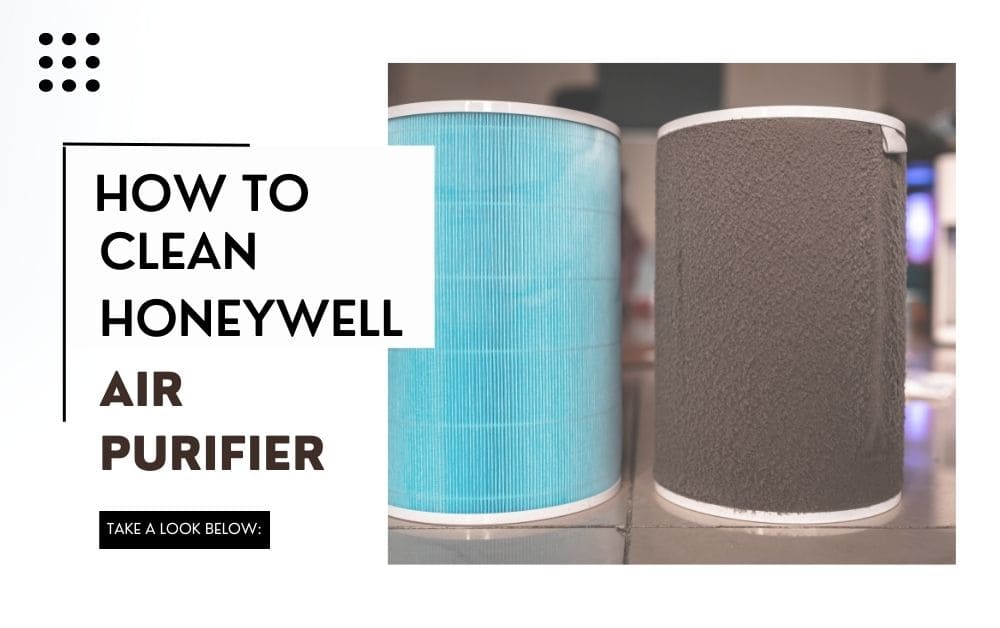
How To Clean Honeywell Air Purifier Tower Step-By-Step
1. CLEANING THE IFD™ FILTERS
To clean the IFD™ filter:
After removing the IFD™ Filter from the air purifier, lay the filter on a flat surface and run a vacuum cleaner with a nozzle or brush attachment along with the filter to pick up tiny particles. Repeat on both sides.
If your IFD™ filter appears to have dirt that has not been removed by tapping and vacuuming, please follow the steps below to wash the IFD™ filter.
Step1. Turn the power off and unplug the air purifier.
Step2. Remove the IFD™ filter from the unit.
Step3. Fill a sink with lukewarm water and add a few drops of mild dish soap.
Step4. Gently swish the filter in the soap solution to clean.
Step5. Soak the filter for 2-3 minutes.
- Do not leave for an extended period.
Step6. Rinse the filter with clean tap water.
Step7. Shake the filter to remove any excess water.
Step8. Place the filter with the honeycomb side down on a plush towel.
- Note that the filter may still be discolored even after washing. This is acceptable and will not affect performance.
Step9. Allow the IFD™ filter to dry for a few hours or overnight.
Step10. When the IFD™ filter is completely dry, place it back into the air purifier.
CAUTION:
- Never place a wet IFD™ filter in your air purifier.
- The IFD™ Filter is NOT dishwasher safe. Do not place the IFD™ filter in a dishwasher or subject it to other extreme hot water conditions.
- Do not use any solvents, strong cleaning agents, or flammable liquids to clean the IFD™ filter.
2. CLEANING THE PRE-FILTER
Most people assume that a pre-filter can not be cleaned and must be thrown away once or twice a month.
We’ll show you that it is quite easy to wash these pre-filters over and over again to save you a lot of money.
This does not damage or change the integrity of the filter in any way and you will notice “like new” airflow after you’ve cleaned your filters.
Step1. Remove the pre-filter
1. Turn off and unplug the air purifier.
2. While pressing on the notches along the rear grille, pull the grille towards you and remove it.
3. Gently push along the edge of the filter frame and pull forward. Repeat for the second filter.
Step2. Fill sink or bucket or container with hot water.
Step3.
1. As the sink is filling up we’ll add a small amount of laundry detergent to it it can be a dry or liquid laundry detergent doesn’t matter.
2. Make sure it’s all dissolved and mixed with the water.
Note: if you have very sensitive hands you may want to wear gloves while doing this
Step4. once the sink is full will immerse the dirty filter into this solution.
Step5. begin to kind of agitate it and kind of wash the fluid through the filter, letting it flow through the filter.
you’ll probably be a little disgusted and surprised just how much debris and junk the filter has collected over the months.
Remember you’re dealing with wet paper here so resist the urge to blast this thing with a strong water nozzle it will mess up the paper.
Step6. let it soak for about 15 minutes in this solution.
if you want to soak it for longer then that’s fine.
Step7. drain off all that dander and pollen and Coronas right down the drain.
Step8. Rinse the pre-filter out
1. again filling the sink with hot water pretty Much do the same thing we did when we had it in the soap solution just kind of agitated and let the water flow through the filter
As an option, if you want to make sure that the filter is sterile you can add some bleach to it without destroying the media.
Step9. Dry the pre-filter out.
the emphasis here is to avoid damaging the wet filter medium on the paper.
1. Set the wet filter on top of a folded-up terry cloth towel.
The water will be whipped out of the filter into the towel, this is effective and it only takes about 30 minutes to get to the point for the next step.
and again we want to protect that delicate paper but you don’t want to bless it with a stream of air or damage it with a heat gun or a hairdryer just let it do its thing it’ll work.
After 30 minutes the filter will be dry.
Step10. Reinstall the pre-filter.
1. Place back into the air purifier housing and snap the filter grille into place.
3. Clean the exterior
Use only a dry cloth to wipe the external surfaces of the air purifier.
Do not use water, wax polish, or any chemical solution.
How to Clean Honeywell AirGenius filter Step-By-Step
1. Cleaning the IFD® particle filter
The ifD® Particle Filter should be cleaned every 3 months.
Turn the power off but DO NOT unplug the air cleaner. After removing the ifD® Particle Filter from the air cleaner, follow the steps below to clean the ifD® Particle Filter.
• Rinse the filter with clean tap water.
• If the filter still appears dirty, proceed to “Washing,” otherwise proceed to “Drying.”
Washing:
Step1. Remove the ifD® Particle Filter from the unit.
Step2. Fill a sink with lukewarm water and add a few drops of mild dish soap.
Step3. Gently swish the filter in the soap solution to clean.
Step4. Soak the filter for 2-3 minutes.
- DO NOT leave the filter in the water for more than 5 minutes.
Step5. Rinse the filter with clean tap water. Proceed to “Drying”.
Note that the filter may still be discolored even after washing. This is normal staining that occurs and will not affect performance.
Drying:
Step1. Shake the filter to remove any excess water.
Step2. Place the filter with the honeycomb side down on a plush towel.
Step3. Allow the ifD® Particle Filter to dry for a few hours or overnight.
Step4. When the ifD® Particle Filter is completely dry, place it back into the air cleaner. The CHECK FILTERS light will automatically shut off and the filter timer will be reset
CAUTION: NEVER place a wet ifD® Particle Filter in your air cleaner.
- The ifD® Particle Filter is NOT dishwasher safe.
- DO NOT place the ifD® Particle Filter in a dishwasher or subject it to other extreme hot water conditions.
- DO NOT use any solvents, strong cleaning agents, or flammable liquids to clean the ifD® Particle Filter.
2. Replacing the odor & VOC reducing pre-filter
The AirGenius 6 uses the Odor & VOC Reducing K Pre-filter. The pre-filter helps capture large airborne particles that enter the rear grille and also helps trap common household odors and VOCs (gases).
This pre-filter is not washable and will lose its effectiveness over time. It should be replaced every 3 months when you clean the ifD® Particle Filter for optimum odor and VOC reduction performance.
To remove and replace the pre-filter:
- Remove the rear grille and gently untuck the filter from the plastic retention clips and dispose of the used pre-filter.
- Remove the plastic bag and place a fresh K pre-filter on the rear grille and tuck the edges under the plastic clips to hold securely in place.
- Return the rear grille to the air cleaner.
3. Clean the exterior
Use only a dry cloth to wipe the external surfaces of the air purifier.
Do not use water, wax polish, or any chemical solution.
How To clean Honeywell Air Purifier Tower (HPA090 series, HPA100 series, HPA200 Series & HPA300 series)
We recommend that you clean the air purifier at least once every 3 months and before extended storage.
Use only dry cloth to wipe the external surfaces of the air purifier.
- Do not use water, wax polish, or any chemical solution
If your Air Purifier will not be used for more than 30 days, we recommend that you:
Step1. Remove the True-HEPA Filters from the unit.
Step2. Wrap the True-HEPA Filters in an air-tight plastic bag.
Step3. Remove the Odor Reducing Pre-filter and place it in an air-tight plastic bag
How Often Should You Clean a Honeywell Air Purifier?
According to the frequency of use, the replacement time also varies, basically at least once a month, the northern summer almost will not open, so the time can be properly extended. However, the machine has an automatic detection system to detect the use of the filter to indicate whether it needs to be replaced, and there will be lights to remind when the filter needs to be replaced.
In the air purifier, there is an allergen filter, the role of this filter is to filter out the air pollen and animal hair or other allergens, the cleaning method is: once a month, this filter can not be rinsed directly with water, only with something to pat dust.
The pre-filter in the air purifier filter is the best filter material, because of its adsorption capacity, and high purification efficiency, if used to filter cigarettes, the effect can reach 100%, so the filter effect of this filter is not ordinary.
Cleaning method: this filter can not be washed, and activated carbon, as well, according to the home use environment purifier warning light to remind direct replacement, it is recommended that every six months need to be replaced once, to ensure the quality of air.
The filter in use is full of dust and has to be replaced, to ensure that the air purifier filter can be in the best condition to ensure healthy and clean air. Because once the filter is saturated, it will no longer adsorb dust bodies, and the air passing through the purifier will not only not be purified, but will also form secondary pollution due to the pollutants adsorbed on the filter.
What happens if you don’t change Or clean the filter on Honeywell air purifier?
When you don’t clean or replace the filters on an air purifier, the air quality in your home gets worse, the electricity costs of running your air purifier increase, the air in your home becomes stale and stagnant, and your air purifier becomes a breeding ground for germs and mold and you might be stressing the fan motor
Most air purifiers have filters that need to be cleaned or changed occasionally. I was wondering if there are any side effects of not changing the filters as specified by the manufacturer.
As I did my research, I found that are multiple things that will happen when the filters on an air purifier. Spoiler alert: None of these things are good. It is, therefore, a very good idea to change your air purifiers filter as specified
Is it bad to use Honeywell air purifier with an old filter?
As your purifier has to work harder to pass air through, it will become less energy efficient.
If you leave an old filter in too long, it can markedly increase your air purifier’s energy consumption.
Wait too long, and you’ll be stuck with higher energy bills and lower air quality.
How do you reset a Honeywell air purifier?
After you have replaced the appropriate filter(s) the “Check Filter or “Check Pre-Filter” light will remain on until it is reset.
With the unit powered on, press the lighted button and hold for approximately 2 seconds until the light turns off.
The electronic filter check is now reset. Depending on individual usage (environment and hours used), you may need to replace filters more or less frequently.
NOTE: If you change the Pre-Filter or Filter before the Electronic Filter Check lights are illuminated, it is possible to re-set the light indicators. With the unit plugged in, but NOT powered on, press and hold each button individually for at least 5 seconds.
This will illuminate the indicator light. After the light turns on, individually press and hold the “Check Filter” or “Check Pre-Filter” button until each light goes off.
At this point, the filter indicator will be re-set to its original “clean” status. These cleaning intervals are intended as guidelines only. The performance of any filter media is dependent upon the concentration of contaminates going through the system.
High concentrations of contaminants such as dust, pet dander, and smoking will reduce the useful performance of the filter.
NOTE: None of the filters are washable. Do not immerse them in water.
Read also:
- How To Clean Ionic Pro Air Purifier Step-By-Step
- How To Clean Oreck Air Purifier Step-By-Step
- How To Clean Blueair Air Purifier Step-By-Step
- How To Clean Dyson Air purifier Filter Step-By-Step
- How To Use Winix Air Purifier (Unlimited Guide)
Final thoughts
This guide on how to clean Honeywell air purifier will help you clean your air purifier easily with no effort and experience, The HEPA and pre-filter will work much better and clean the air more efficiently after regular cleaning.
This is an easy cleaning job that may seem hard to do, yet once you get the hang of the cleaning process it becomes second nature.
This machine will save money in the long run because it cleans and revitalizes the air without the use of expensive filters.






