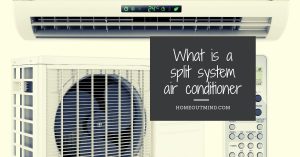Is this the first time you’re trying to use whirlpool dishwasher? And don’t you know how to use and load it? Also don’t you know how to use detergent and how much amount detergent to use? And which cycle?
In this article, we’ll show how to use whirlpool dishwasher, and answer all questions you face related to your whirlpool dishwasher.
Whirlpool is one of the most popular American appliance brands, and its dishwashers give you a lot of bang for your buck.
Whirlpool makes dozens of dishwashers, and it doesn’t divide them into different series the way other manufacturers do. To make the assortment easier to wrap your head around.
load your dishwasher so everything comes out clean before loading scrape any excess food into your garbage or disposal start with loading the top rack this whirlpool dishwasher offers our largest capacity third rack to fit mugs and bowls as well as extra silverware and flat utensils making room for more items in.
Please follow the steps and instructions below:
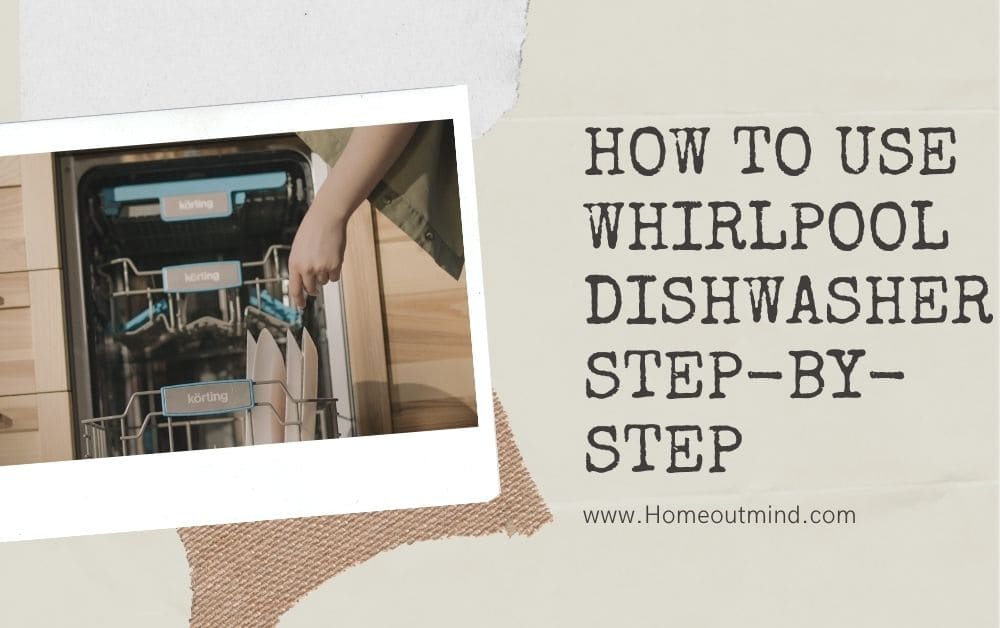
How to use whirlpool dishwasher step-by-step
Step1. Load whirlpool dishwasher racks
1. Cutlery rack
The third rack was designed to house the cutlery. Arrange the cutlery, A separate arrangement of the cutlery makes collection easier after washing and improves washing and drying performance.
Knives and other utensils with sharp edges must be positioned with the blades facing downwards.
The geometry of the rack makes it possible to place such small items as coffee cups in the area in the middle.
The cutlery basket is equipped with two sliding side trays to make the most of the height of the space below and enable the loading of high items into the upper rack.
2. Upper rack
Load delicate and light dishes:- glasses, cups, saucers, low salad bowls.
The upper rack has tip-up supports which can be used in a vertical position when arranging tea/ dessert saucers or in a lower position to load bowls and food containers.
Foldable flaps with adjustable position:
The side foldable flaps can be positioned at three different heights to optimize the arrangement of crockery inside the rack.
glasses can be placed safely in the foldable flaps by inserting the stem of each glass into the corresponding slots.
For optimum drying results incline the foldable flaps more, To change the inclination:
- Pull up the foldable flap.
- Slide it slightly and position it as you wish.
Adjusting the height of the upper rack:
The height of the upper rack can be adjusted: a high position to place bulky crockery in the lower basket and a low position to make the most of the tip-up supports by creating more space upwards and avoiding collision with the items loaded into the lower rack.
The upper rack is equipped with an Upper Rack height adjuster (see figure), without pressing the levers, lift it by simply holding the rack sides, as soon as the rack is stable in its upper position.
To restore to the lower position, press the levers at the sides of the rack and move the basket downwards.
We strongly recommend that you do not adjust the height of the rack when it is loaded.
NEVER raise or lower the basket on one side only.
3. Lower rack
For pots, lids, plates, salad bowls, cutlery, etc. Large plates and lids should ideally be placed at the sides to avoid interferences with the spray arm.
The lower rack has tip-up supports which can be used in a vertical position when arranging plates or in a horizontal position (lower) to load pans and salad bowls easily.
Glass care:
A dedicated accessory that allows you to safely store different types of stem glasses in the lower rack. It enables cleaning & drying results by allowing an optimized and stable positioning of the glasses.
Power clean in the lower rack:
Power Clean® uses the special water jets in the rear of the cavity to wash more intensively the high dirty items.
Placing the pots/casseroles faced to the Power Clean® component please activate the POWER CLEAN on the panel.
The lower rack has a Power Clean, special pull-out support in the rear of the rack that can be used to support frying pans or baking pans in an upright position, thus taking up less space.
How to use Power Clean?
1. Adjust the Power Clean® area (G) folding down the rear plate holders to load pots.
2. Load pots and casseroles inclined vertically in Power Clean® area. Pots have to be inclined towards the powerful water jets.
Step2. Check that all arms spin freely
Items in the rack can block the spray arms.
Step3. Setting the water hardness in your whirlpool dishwasher
- The water hardness is by default set to level 3.
- To change the water hardness level press the button „<”or„ >” repeatedly.
- To confirm your choice press the „OK” button.
The level must be set according to the table below:
To allow the water softener to work perfectly, it is essential that the water hardness setting is based on the actual water hardness in your house. This information can be obtained from your local water supplier.
| Level | DH° degree | Fh° degree |
| Soft | 0-6 | 0-10 |
| Medium | 7-11 | 11-20 |
| Average | 12-17 | 21-30 |
| Hard | 17-34 | 31-60 |
| Very hard | 35-50 | 61-90 |
Step4. Filling the water softener in your whirlpool dishwasher
When water hardness is set, it is required to fill the water softener with water and special regeneration salt.
1. Remove the lower rack and unscrew the reservoir cap (anticlockwise)
2. As a first step it is needed to fill the reservoir with water ( ~1.5 liters).
3. Once done, proceed to the next step by pressing the „OK” button.
4. Position the funnel and fill the salt reservoir right up to its edge (approximately 1 kg); it is not unusual for some water will spill out.
5. Remove the funnel and wipe any salt residue away from the opening.
Step5. Add detergent to whirlpool dishwasher
To achieve the best washing and drying results, the combined use of detergent.
We recommend using detergents that do not contain phosphates or chlorine, as these products are harmful to the environment.
Good washing results also depend on the correct amount of detergent being used.
Exceeding the stated amount does not result in a more effective wash and increases environmental pollution.
How much amount detergent to add to whirlpool dishwasher?
The amount can be adjusted to the soil level. In the case of normally soiled items, use approximately either 35g (powder detergent) or 35ml (liquid detergent) and an additional teaspoon of detergent directly inside the tub.
If tablets are used, one tablet will be enough. If the crockery is only lightly soiled or if it has been rinsed with water before being placed in the dishwasher, reduce the amount of detergent used accordingly (minimum 25 g/ml) e.g. skip the powder/gel put inside the tub.
To Add detergent to whirlpool dishwasher:
1. Press the button to open the detergent dispenser
2. Introduce the detergent into the dry dispenser only.
3. Place the amount of detergent for pre-washing directly inside the tub.
4. When measuring out the detergent refer to the mentioned earlier information to add the proper quantity. Inside the dispenser, there are indications to help the detergent dosing.
5. Remove detergent residues from the edges of the dispenser and close the cover until it clicks.
6. Close the lid of the detergent dispenser by pulling it up until the closing device is secured in place.
The detergent dispenser automatically opens up at the right time according to the program.
If you are using an All-in-one detergent, we recommend that you add salt in any case, especially if the water is hard or very hard (follow the instructions given on the packaging).
Step6. Add rinse aid to whirlpool dishwasher
Your dishwasher is designed to use rinse aid for good drying performance. Without rinse aid, your dishes and dishwasher interior will have excessive moisture. The heating and drying options will not perform as well without rinse aid.
Rinse aid keeps water from forming droplets that can dry as spots or streaks. It also improves drying by allowing water to drain off of dishes after the final rinse.
Rinse aid does not adhere to dishware, and when used, it is dispensed during each cycle.
To add rinse aid to whirlpool dishwasher:
1. open the dispenser lid by gently pushing in the center of the lid with your thumb while lifting on the edge.
2. Pour rinse aid into the opening until the indicator level shows that it is full.
- Do not fill the reservoir above the full level indicator. Excess rinse aid can cause suds and water to overflow during the wash cycle.
3. Close the dispenser by pushing down gently on the lid until it clicks into place.
Step7. Select cycle in tour whirlpool dishwasher
The sensor in your dishwasher monitors the soil level. Cycle time and/or water usage can vary as the sensor adjusts the cycle for the best wash performance.
If the incoming water is less than the recommended temperature or food soils are heavy, the cycle will automatically compensate by adding time, heat, and water as needed.
NOTE: Heavier cycles and options lengthen cycle times. Choose a cycle appropriate for the food soils and dishes that you load.
Cycle guide:
| CYCLES | ESTIMATED WASH TIME W/O OPTIONS HH: MM | WATER USAGE GALLONS (LITERS) |
| Heavy: Use for hard-to-clean, heavily-soiled pots, pans, casseroles, and regular tableware. Includes Heated Dry option. | 2:35 | 5.1 G (19.2 L) |
| Normal: This cycle is recommended for daily, regular, or typical use to completely wash and dry a full load of normally soiled dishes. This dishwasher’s government energy certifications were based on the Normal cycle with only the Heated Dry option selected. | 1:35-2:10 | 2.5-4.8 G (9.3-18.0 L) |
| Light: Use for lightly soiled items or china and crystal | 1:45 | 4.0 G (15.0 L) |
| Glass: Use for lightly soiled loads such as glasses, crystal, and fine china. Includes a Heated Dry option. | 1:35 | 3.8-4.09 G (14.4-15.5 L) |
| Quick: For fast results, the Quick cycle will clean pre-rinsed or lightly soiled loads that do not need drying. For improved drying, select the Heated Dry option | 1:00 | 3.2 G (12.3 L) |
| Rinse: Use for rinsing dishes, glasses, and silverware that will not be washed right away. Do not use detergent. | 0:20 | 1.7 G (6.5 L) |
Step8. Select options
You can customize your cycles by selecting the options desired (see the Cycle Guide).
If you change your mind, press the option again to turn off the option. Not all options are available for every cycle.
If an invalid option is selected for a given cycle, the lights will flash. Adding options may increase the cycle time.
| OPTIONS | CAN BE SELECTED WITH | WHAT IT DOES | ADDED TIME TO CYCLE |
| DELAY: Delay displays how many hours before the cycle will begin. To delay the start: 1. Select a wash cycle and options. 2. Press DELAY for each hour of delay time. 3. Press START to begin the delay countdown. NOTE: If the door is opened, such as to add a dish, the Start button must be pressed to resume the delay countdown. | Available with any cycle | Delays start a cycle | 1:00-24:00 |
| HEATED DRY: Dries dishes with heat. This option, with the use of rinse aid, will provide the best drying results. Plastic items are less likely to deform when loaded in the upper rack. Use Heated Dry for optimum drying performance. For air-dry, the Heated Dry light is off. | Heavy Normal Light Quick | Uses a heating element to speed drying times. Heated Dry option defaults to On when any cycle is selected, except for Rinse | 0-0:05 |
| HI-TEMP: Raises the main wash temperature to improve cleaning for loads containing tough, baked-on food. | Heavy Normal Light | Raise the main wash temperature to 140°F (60°C). | 0:05-1:00 |
Step9. Start or Resume a Cycle
- If needed, run hot water at the sink nearest your dishwasher until the water is hot. Turn off water.
- For best dishwashing results, water should be 120ºF (49ºC) as it enters the dishwasher.
- Select the wash cycle and options desired.
To repeat the same cycle and options used previously:
1. Press the START/RESUME keypad twice.
2. Within 4 seconds of pressing Start/Resume, you must firmly push the door closed.
If the door is not closed within 4 seconds, the Start/Resume LED will flash, an audible tone will be heard, and the cycle will not start.
You can add an item at the beginning of the cycle:
1. Open the door slowly and add the item.
2. Press the START/RESUME keypad and close the door firmly within 4 seconds.
If the door has been open for more than 4 seconds, the LED will flash, a tone will sound, and the dishwasher will not resume unless you press Start/Resume again.
Note: If the door has been opened after starting a cycle (even during the Delay Hours option), Start/Resume must be pressed again.
Read also:
- How To Install LG Dishwasher Step-By-Step
- How To Clean LG Dishwasher Step-By-Step
- How To Use LG Dishwasher Step-By-Step
- How To Use GE Dishwasher Step-By-Step
- How To Install Maytag Dishwasher Step-By-Step
Final tough
Do you want your dishes clean till they shine you may follow the steps above and don’t skip to clean your dishes clearly and run your whirlpool dishwasher correctly, the instructions above will help you to use whirlpool dishwasher the right way